


Waiting rooms for clinics, salons, and businesses are beginning to open. Social distancing in these spaces need to be managed.
SafeVisitZone is a cloud-based solution that will enable you to orchestrate your client’s visit.
We offer a simple, complete solution that can be quickly implemented, and easily customized at a low cost.

Safevisitzone subscribers:

Enable customers to automatically receive answers for general contact information and appointment queries.

Efficiently pre-screen all clients with a quick health status questionnaire.


Automatically inform clients of instructions upon arrival and safety precautions when inside the waiting room.
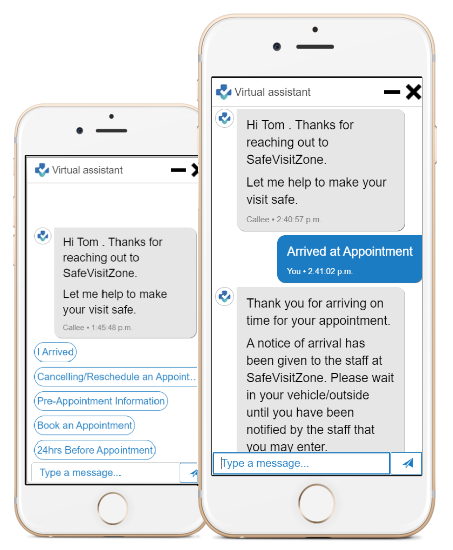
Clear instructions to meet health protocols.
Less confusion and interactions at reception.
Safe, controlled and contactless arrivals.
Documentation of screening responses are stored.
Simple method of updating information as the protocols change.
Saves administration time for controlling entry and record keeping of questionnaires.
Allow clients to make or reschedule appointments directly via SafeVisitZone reducing call waiting times and enhancing customer experience with real-time view of available timeslots.
Enable clients to provide information in advance. This information will only be accessible to those with granted permission (e.g. doctors) and provide clients with a personalized experience.
Interact through social media platforms such as Facebook Messenger to help businesses that do not operate a website.

